若依前后端分离框架去掉首页 登录后跳转至动态路由的第一个路由
若依前后端分离框架去掉首页登录后跳转至动态路由的第一个路由若依框架VUE前端界面,登录后默认跳转至动态路由第一路由(第一个子菜单)
若依前后端分离框架去掉首页 登录后跳转至动态路由的第一个路由
若依框架VUE前端界面,登录后默认跳转至动态路由第一路由(第一个子菜单)
一、登录后跳转第一路由界面
找到src目录下permission.js文件,作如下改动(如果存在路由参数,则带入):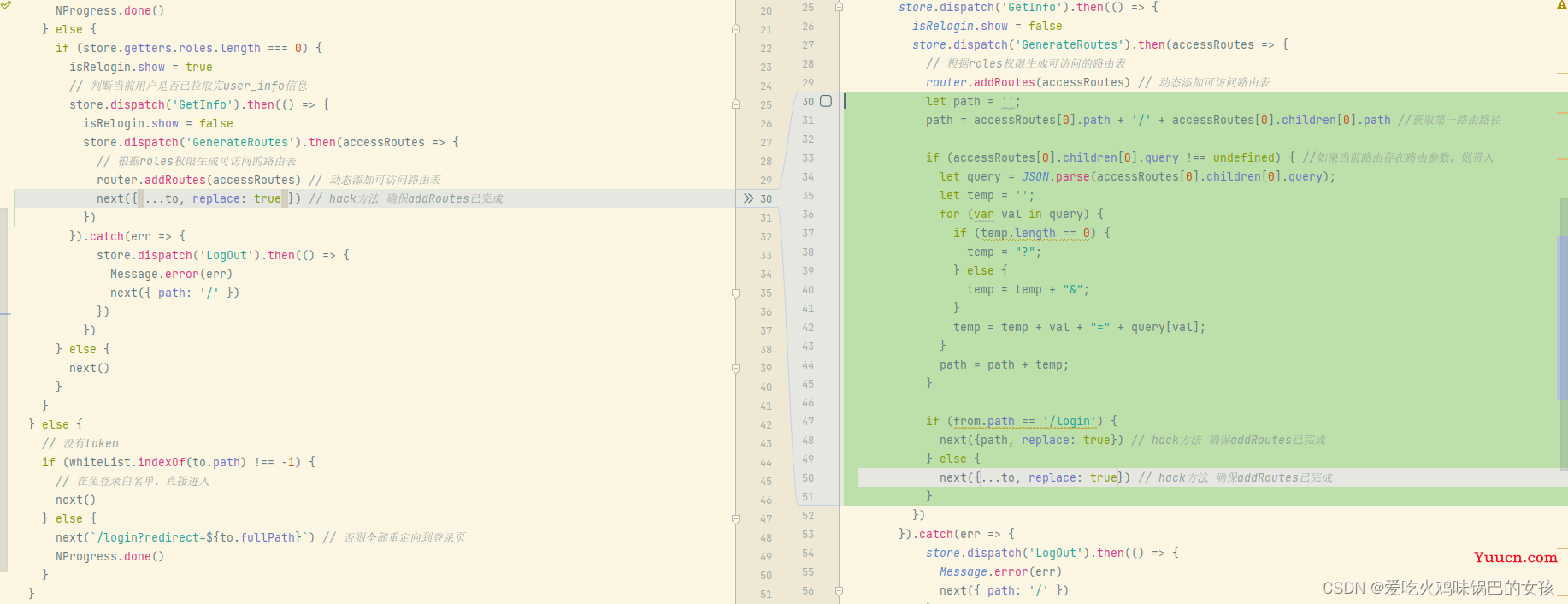
二、设置路由的首页路径,方便后续的获取
找到src目录下store\modules\permission.js文件,作如下改动:
声明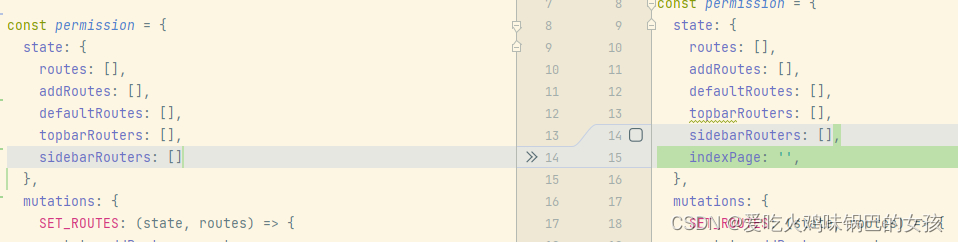 ,indexPage:,赋值
,indexPage:,赋值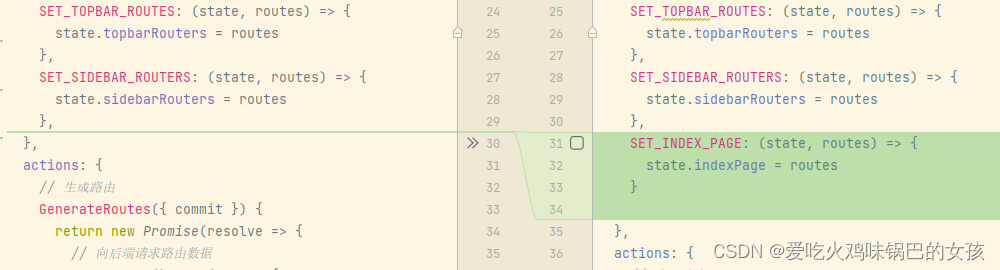 SET_INDEX_PAGE:(state,routes)=>{state.indexPage=routes}获取默认路由的路径
SET_INDEX_PAGE:(state,routes)=>{state.indexPage=routes}获取默认路由的路径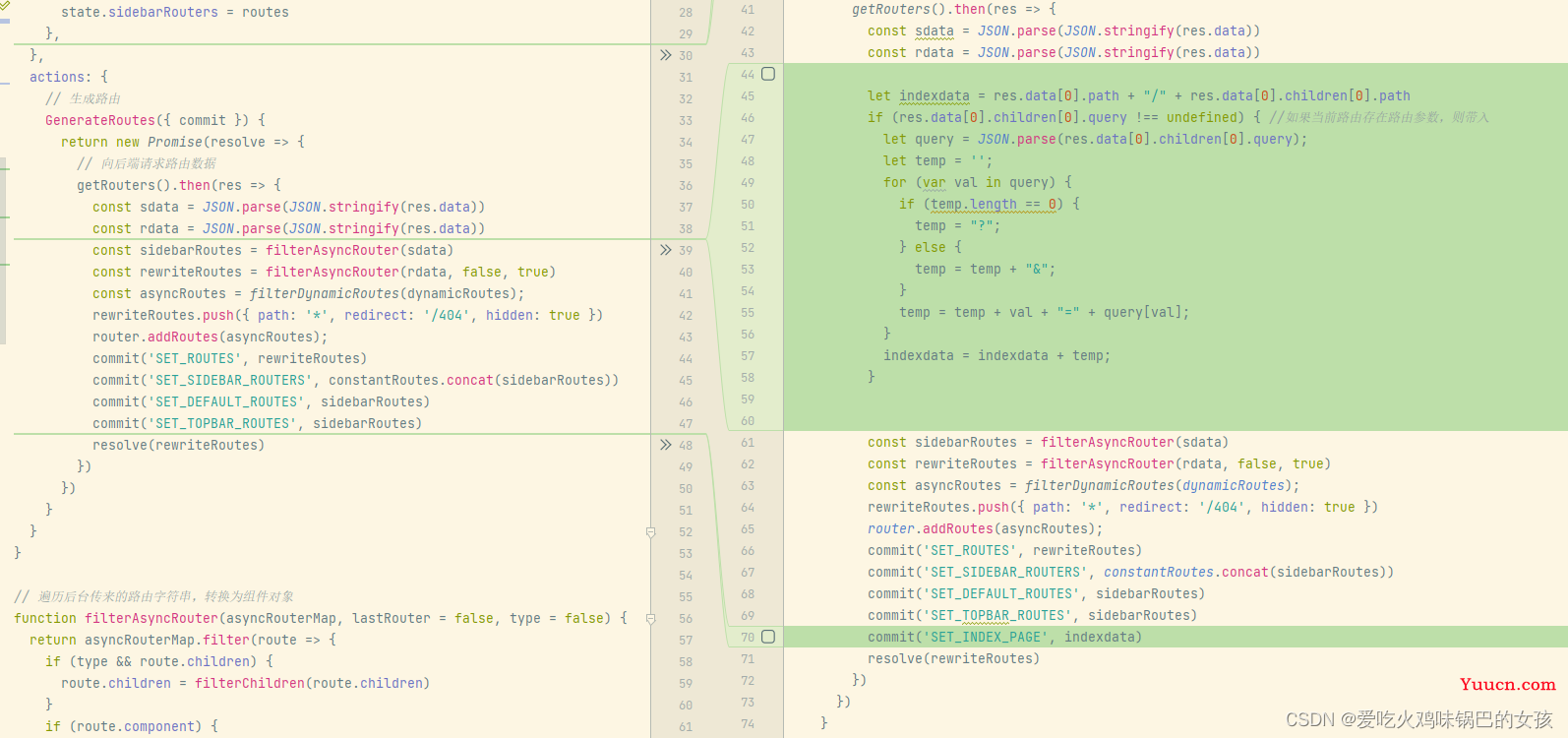 getRouters().then(res=>{constsdata=JSON.parse(JSON.stringify(res.data))constrdata=JSON.parse(JSON.stringify(res.data))letindexdata=res.data[0].path+"/"+res.data[0].children[0].pathif(res.data[0].children[0].query!==undefined){//如果当前路由存在路由参数,则带入letquery=JSON.parse(res.data[0].children[0].query);lettemp=;for(varvalinquery){if(temp.length==0){temp="?";}else{temp=temp+"&";}temp=temp+val+"="+query[val];}indexdata=indexdata+temp;}constsidebarRoutes=filterAsyncRouter(sdata)constrewriteRoutes=filterAsyncRouter(rdata,false,true)constasyncRoutes=filterDynamicRoutes(dynamicRoutes);rewriteRoutes.push({path:*,redirect:/404,hidden:true})router.addRoutes(asyncRoutes);commit(SET_ROUTES,rewriteRoutes)commit(SET_SIDEBAR_ROUTERS,constantRoutes.concat(sidebarRoutes))commit(SET_DEFAULT_ROUTES,sidebarRoutes)commit(SET_TOPBAR_ROUTES,sidebarRoutes)commit(SET_INDEX_PAGE,indexdata)resolve(rewriteRoutes)})
getRouters().then(res=>{constsdata=JSON.parse(JSON.stringify(res.data))constrdata=JSON.parse(JSON.stringify(res.data))letindexdata=res.data[0].path+"/"+res.data[0].children[0].pathif(res.data[0].children[0].query!==undefined){//如果当前路由存在路由参数,则带入letquery=JSON.parse(res.data[0].children[0].query);lettemp=;for(varvalinquery){if(temp.length==0){temp="?";}else{temp=temp+"&";}temp=temp+val+"="+query[val];}indexdata=indexdata+temp;}constsidebarRoutes=filterAsyncRouter(sdata)constrewriteRoutes=filterAsyncRouter(rdata,false,true)constasyncRoutes=filterDynamicRoutes(dynamicRoutes);rewriteRoutes.push({path:*,redirect:/404,hidden:true})router.addRoutes(asyncRoutes);commit(SET_ROUTES,rewriteRoutes)commit(SET_SIDEBAR_ROUTERS,constantRoutes.concat(sidebarRoutes))commit(SET_DEFAULT_ROUTES,sidebarRoutes)commit(SET_TOPBAR_ROUTES,sidebarRoutes)commit(SET_INDEX_PAGE,indexdata)resolve(rewriteRoutes)})
三、点击若依的logo跳转的页面的修改
找到src目录下src\layout\components\Sidebar\logo.vue文件,作如下改动: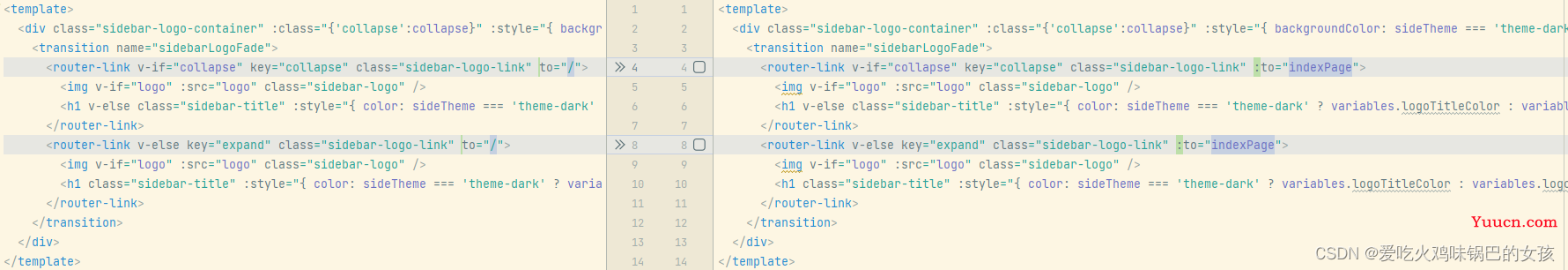
四、关闭所有tagview后,会展示默认页面,设置禁止关闭首界面
找到src目录下src\layout\components\TagsView\index.vue文件,作如下改动: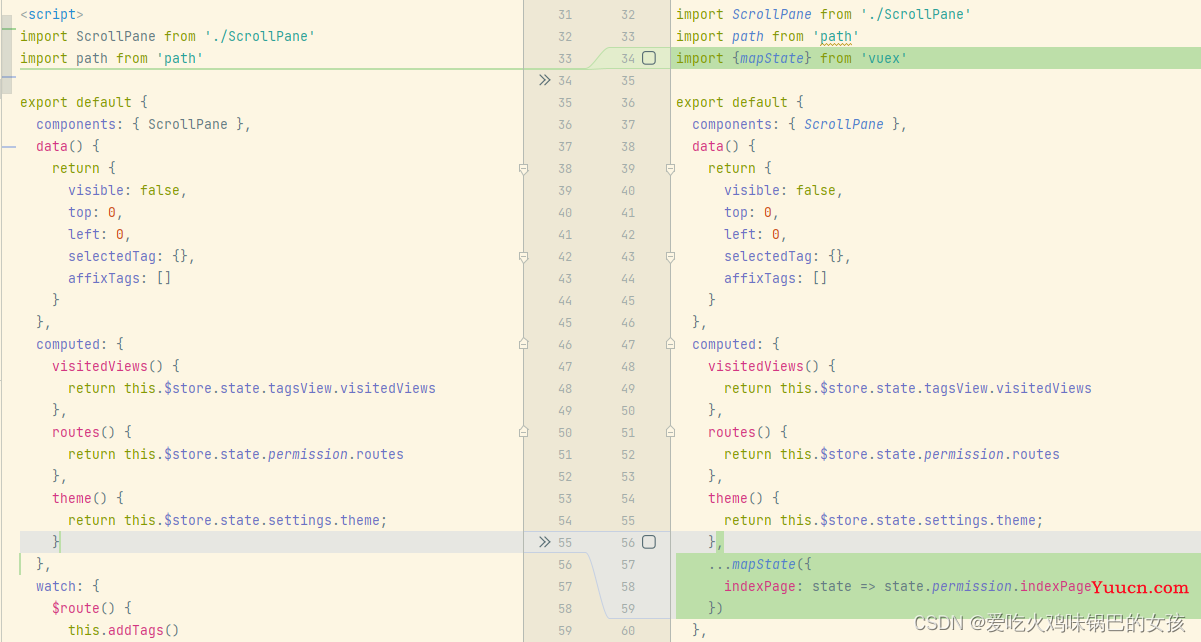
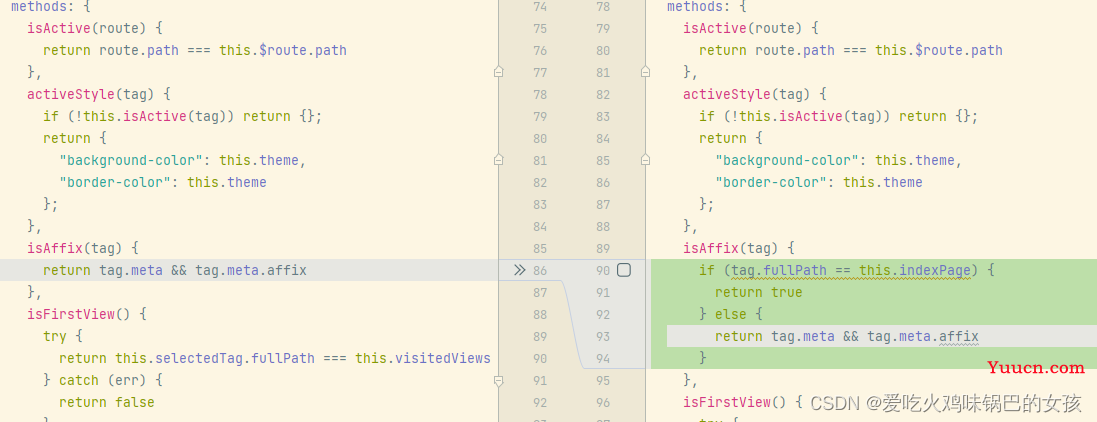
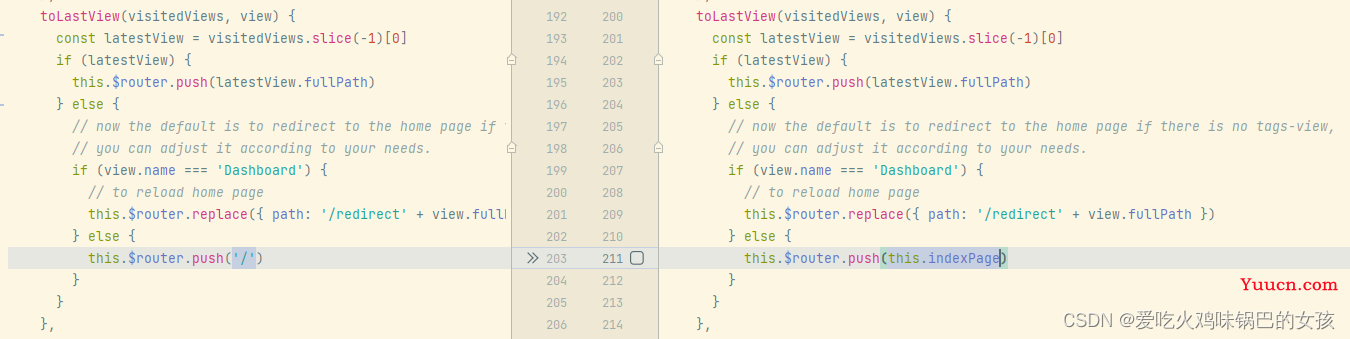
五、个人中心关闭按钮后跳转的页面,防止点击关闭后页面空掉
找到src目录下src\plugns\tab.js文件,作如下改动: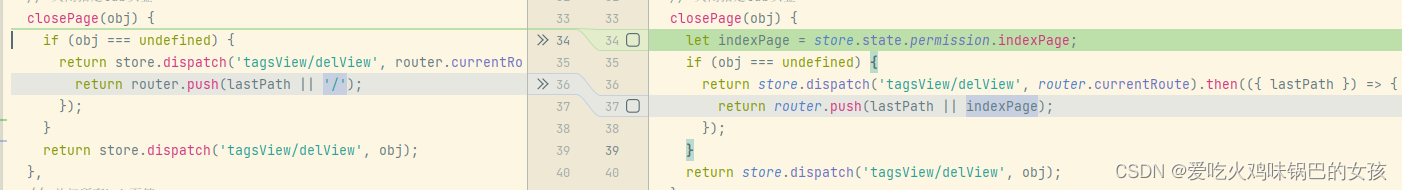
六、隐藏掉若依原本导航中的首页
找到src目录下src\components\BredCrumb\index.vue文件,作如下改动: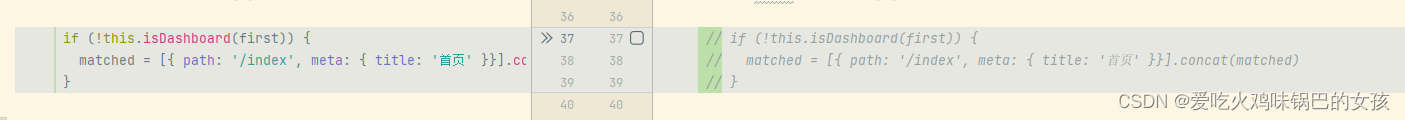
七、401和404页面返回首页,返回至默认首页
找到src目录下src\views\error\401.vue和404文件,作如下改动: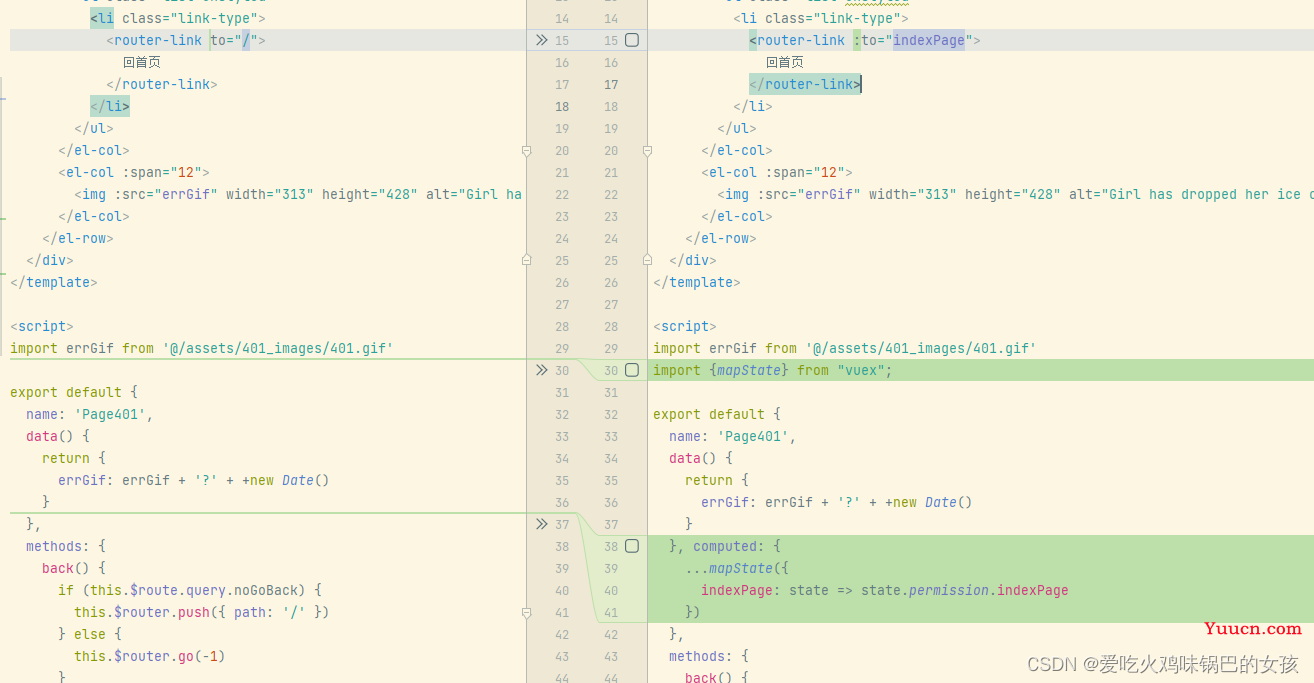
八、屏蔽首页
找到src目录下src\router\index.js文件,作如下改动: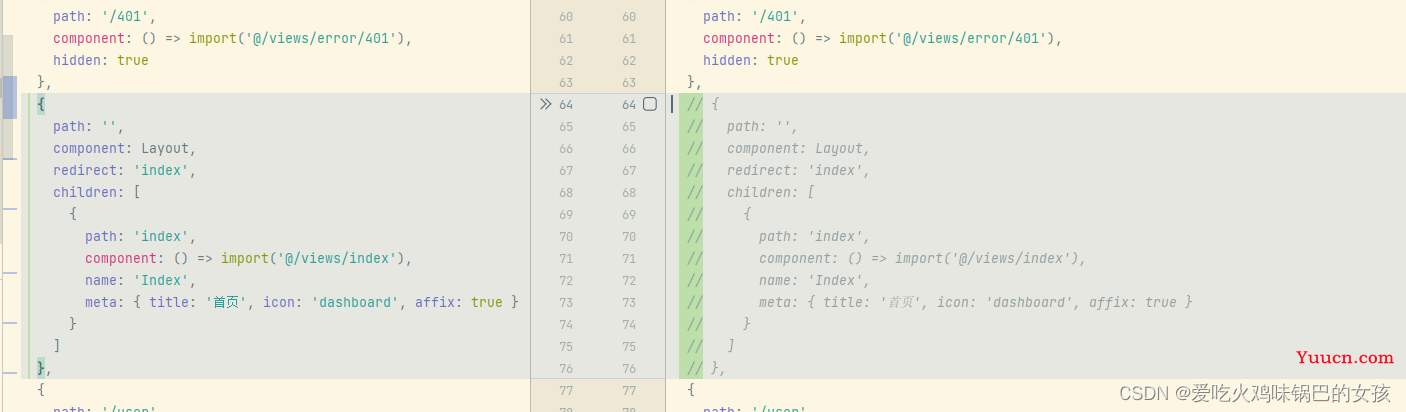
九、重新登陆页面修改
找到src目录下src\utils\request.js文件,作如下改动: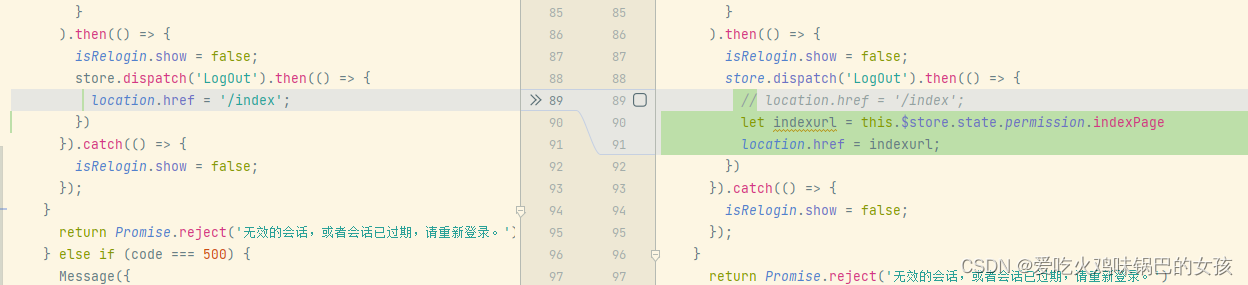
为了防止有的童鞋没敲对导致404我把我改的项目上传了项目下载
声明:本站所有文章,如无特殊说明或标注,均为爬虫抓取以及网友投稿,版权归原作者所有。



